Table of Contents
Introduction
Snapchat, the app for exchanging multimedia messages, has gained immense popularity due to its distinctive approach to communication. At the core of the Snapchat experience lies its notification system, which keeps users updated about messages, snaps, and stories from their friends. In this guide, we will dive into the realm of Snapchat notifications, focusing on time-sensitive alerts. We will explore what these alerts entail, why they hold significance, and provide instructions on disabling them if desired.
Understanding Time-Sensitive Notifications

Time-sensitive notifications are alerts that require attention because they are time-critical. In the context of Snapchat, this refers to messages and snaps that arrive in time, allowing for spontaneous interactions with friends.
How Snapchat Uses Time-Sensitive Notifications
Snapchat uses these notifications to keep its appeal. They provide updates whenever someone sends you a message or a snap, making conversations more dynamic and interesting.
Impact On User Experience
Time-sensitive notifications are the lifeblood of Snapchat’s real-time communication. They enhance the user experience by fostering immediate connections and ensuring you never miss a moment with your friends.
Reasons To Turn Off Time-Sensitive Notifications
Privacy concerns
Some users value their privacy and might want to limit the information they share with the app. Turning off time-sensitive notifications can reduce the immediacy of Snapchat’s reach into your life.
Reduced distractions
In a world where notifications constantly beckon our attention, it’s easy to feel overwhelmed. Turning off time-sensitive notifications can help you regain focus and productivity by reducing distractions.
Managing screen time
If you spend too much time on Snapchat, turning off these notifications can be a strategic move to control your screen time and ensure a healthier digital balance.
Personal preferences
Ultimately, your Snapchat experience should align with your preferences. Some users might prefer a more laid-back approach to messaging, where they choose when to engage with the app.
How to Turn Off Time-Sensitive Notifications on Snapchat
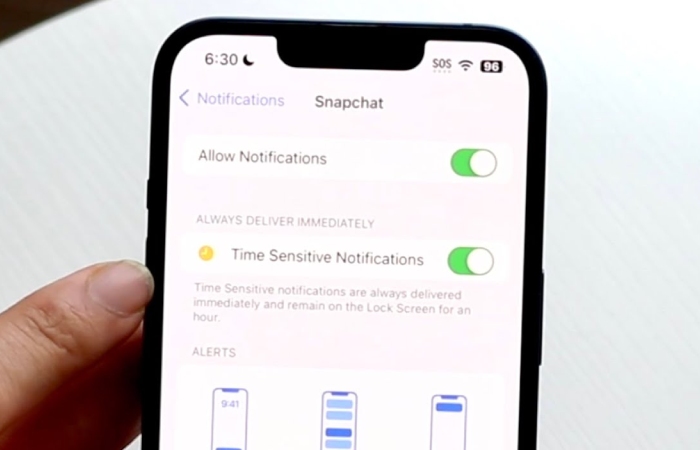
Accessing Snapchat settings: Launch the app and tap your profile image in the top-left corner. This opens your profile screen.
Navigate to the notifications section: Swipe down to reveal the settings gear icon in the top-right corner of your profile screen. Tap it to access your settings.
Finding time-sensitive notification options: In the settings menu, scroll down until you find the “Notifications” section. Tap on it to explore notification settings.
Turning off time-sensitive notifications step by step: Inside the “Notifications” section, locate the “Time-Sensitive Notifications” option. You can toggle this off to disable real-time alerts.
Managing Notification Preferences
- Customizing other Snapchat notification settings: In the notification settings, consider customizing other alerts to suit your preferences. You can personalize notifications for stories, group chats, and more.
- Balancing privacy and engagement: Finding the right balance between staying connected and protecting your privacy is essential. Adjust your notification settings to strike the perfect equilibrium.
Effects of Disabling Time-Sensitive Notifications
What to expect after turning them off Once you’ve disabled time-sensitive notifications, you’ll notice a less immediate Snapchat experience. Messages and snaps will no longer trigger instant alerts.
Adjusting to the changes might take some time in your Snapchat interaction. Give yourself space to adapt to the new pace.
Monitoring the impact on your Snapchat usage watch how turning off time-sensitive notifications affects your overall use. It can be a valuable experiment to evaluate your digital habits.
Alternatives to Turning Off Time-Sensitive Notifications
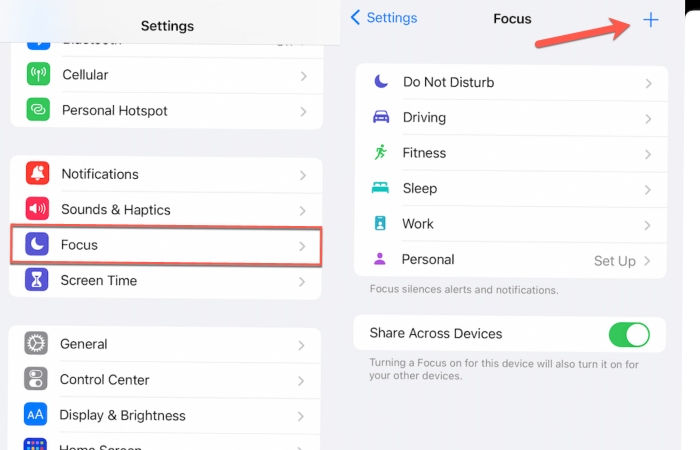
Temporary notification silencing
Rather than turning off time-sensitive notifications permanently, consider using your phone’s “Do Not Disturb” or notification silencing features for short breaks from constant alerts.
Utilizing “Do Not Disturb” mode
“Do Not Disturb” mode permits you to schedule quiet hours during which notifications won’t interrupt your focus.
Enabling specific notification filters
Snapchat also offers notification filters that let you prioritize alerts from specific friends or groups, ensuring you only receive time-sensitive notifications from those who matter most.
Conclusion
In the world of Snapchat, time-sensitive notifications are the heartbeat of real-time communication. They connect us with our friends here and now, ensuring we never miss a moment. However, as our digital lives become increasingly busy, it’s essential to have the flexibility to tailor our notification preferences to our needs.
This comprehensive guide has walked you through the definition and significance of time-sensitive notifications, reasons to turn them off, and the step-by-step process on Snapchat. It’s crucial to remember that your Snapchat experience should reflect your preferences and priorities. Whether you embrace real-time notifications or opt for a quieter digital existence, the power is in your hands to make informed decisions about your Snapchat notification preferences. To maximize Snapchat on your terms, find the appropriate mix between being connected and minimizing distractions.Top of Form


